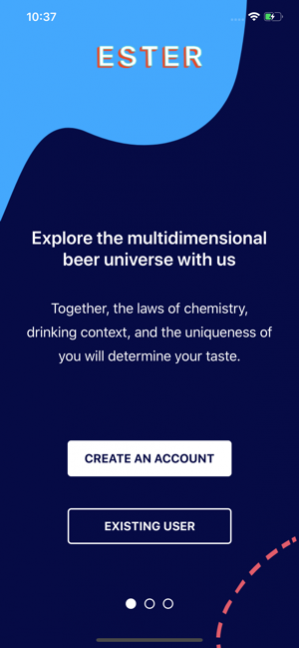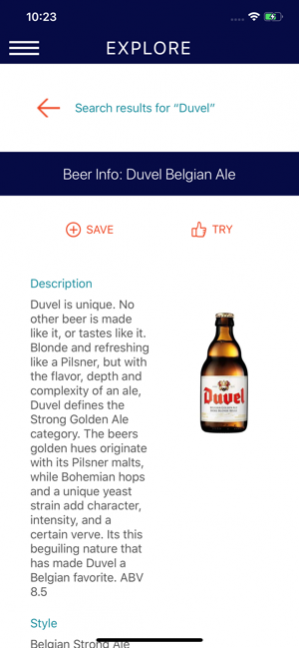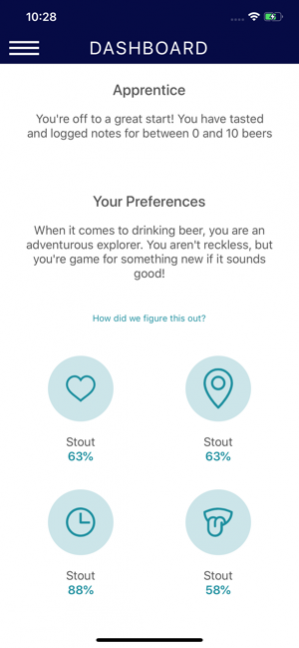Ester 1.0.6
Continue to app
Free Version
Publisher Description
Your flavor profile is 100% unique, just like a snowflake—which is why many people find it hard to find and choose beers they really love. That's why we built Ester, the only tasting guide that uses artificial intelligence (AI) and the science of flavor to understand what you find delicious and refreshing. As we get to know you better, Ester tailors an increasingly refined list of beer recommendations for you—these recommendations are not based on user reviews or expert rankings. They’re built on an evolving understanding of you and your taste buds. How cool is that?! Using Ester is easy: • Create a profile: we need to learn a bit about you to give us a head start • Share your experiences: each time you try a new beer, log a short set of tasting notes. The more notes you log, the more refined your tasting profile becomes • Get beer recommendations: We regularly recalibrate your profile and your personal recommendation list • And more: this is the start of a brewtiful friendship. More cool features are on the way. Most of all, we want you to have fun. Love the beers you love. Avoid the ones you don’t. Compare notes with friends and appreciate how deliciously unique your tastes really are.
Jul 9, 2019 Version 1.0.6 General improvements and bug fixes
About Ester
Ester is a free app for iOS published in the Food & Drink list of apps, part of Home & Hobby.
The company that develops Ester is panenco. The latest version released by its developer is 1.0.6.
To install Ester on your iOS device, just click the green Continue To App button above to start the installation process. The app is listed on our website since 2019-07-09 and was downloaded 3 times. We have already checked if the download link is safe, however for your own protection we recommend that you scan the downloaded app with your antivirus. Your antivirus may detect the Ester as malware if the download link is broken.
How to install Ester on your iOS device:
- Click on the Continue To App button on our website. This will redirect you to the App Store.
- Once the Ester is shown in the iTunes listing of your iOS device, you can start its download and installation. Tap on the GET button to the right of the app to start downloading it.
- If you are not logged-in the iOS appstore app, you'll be prompted for your your Apple ID and/or password.
- After Ester is downloaded, you'll see an INSTALL button to the right. Tap on it to start the actual installation of the iOS app.
- Once installation is finished you can tap on the OPEN button to start it. Its icon will also be added to your device home screen.